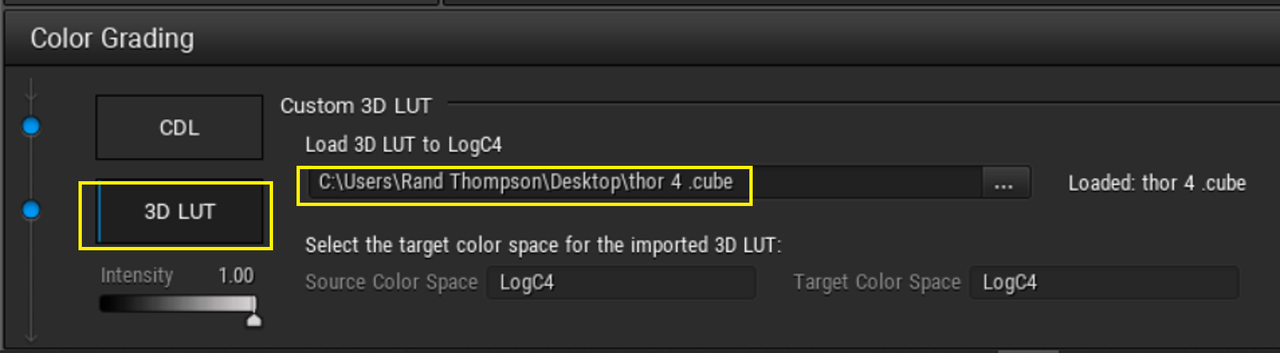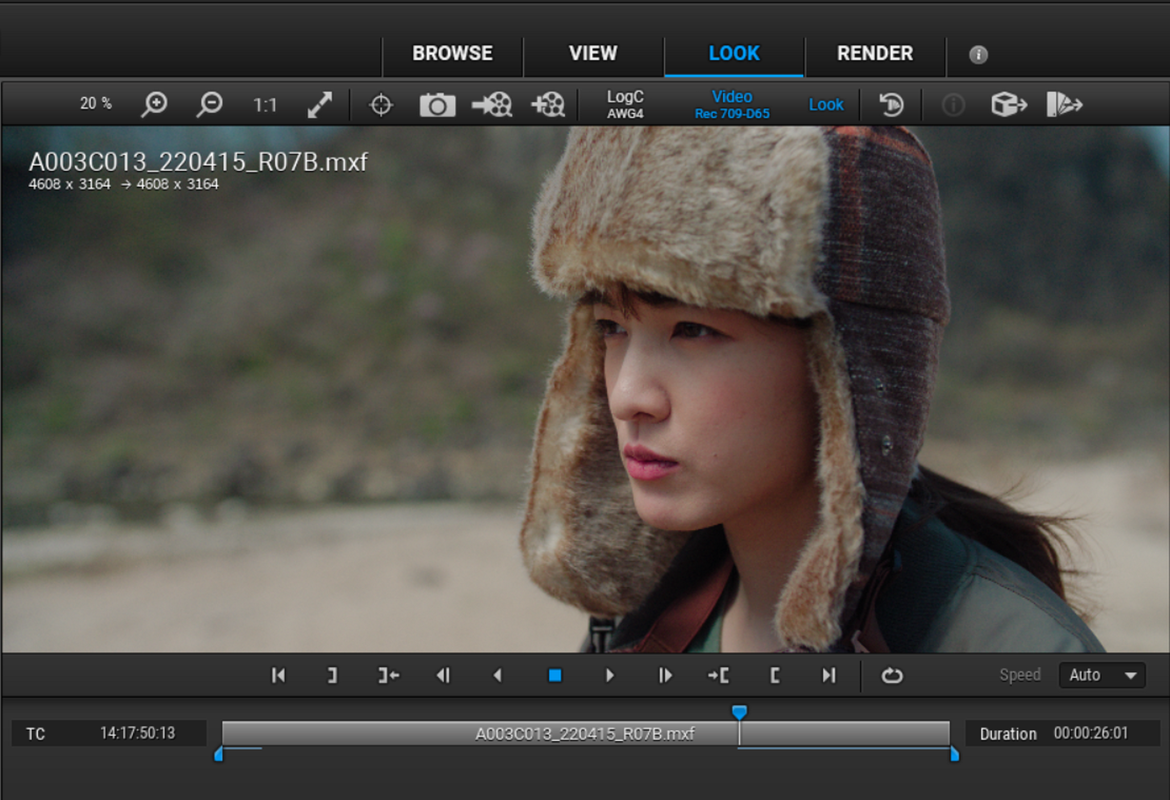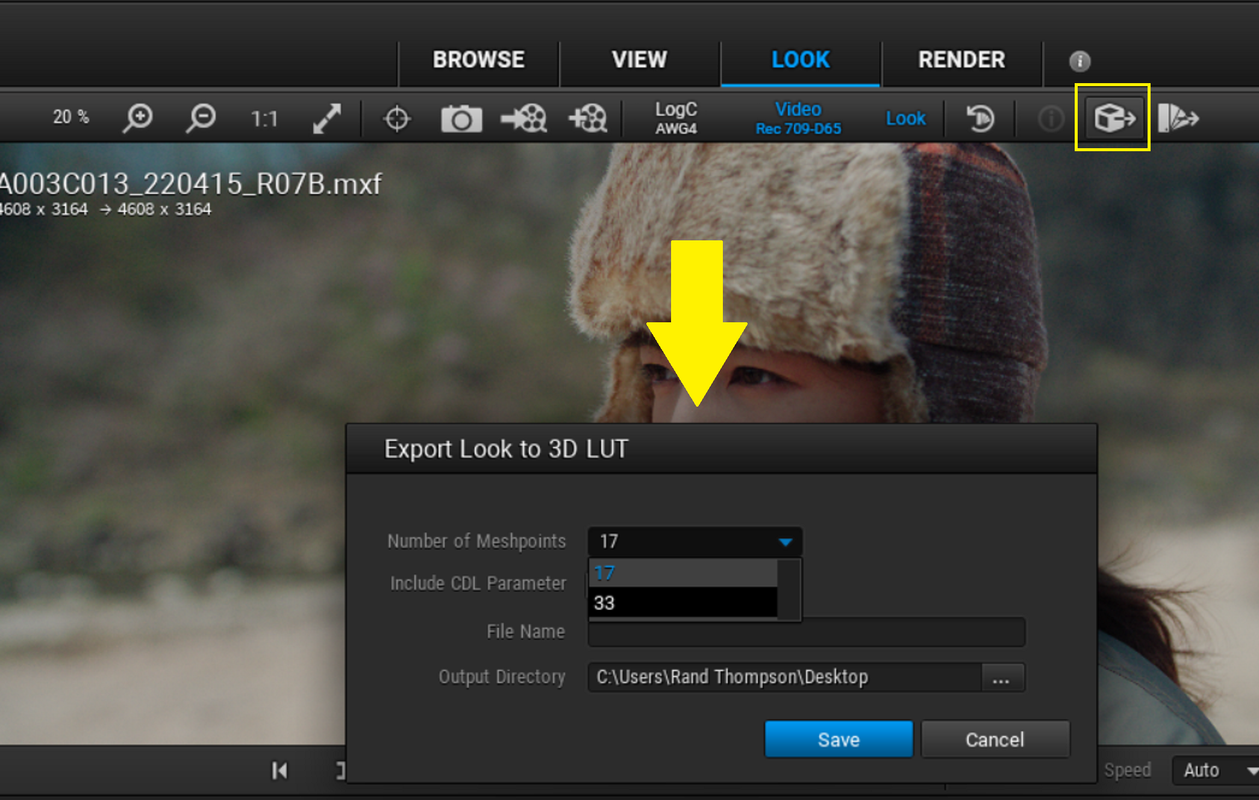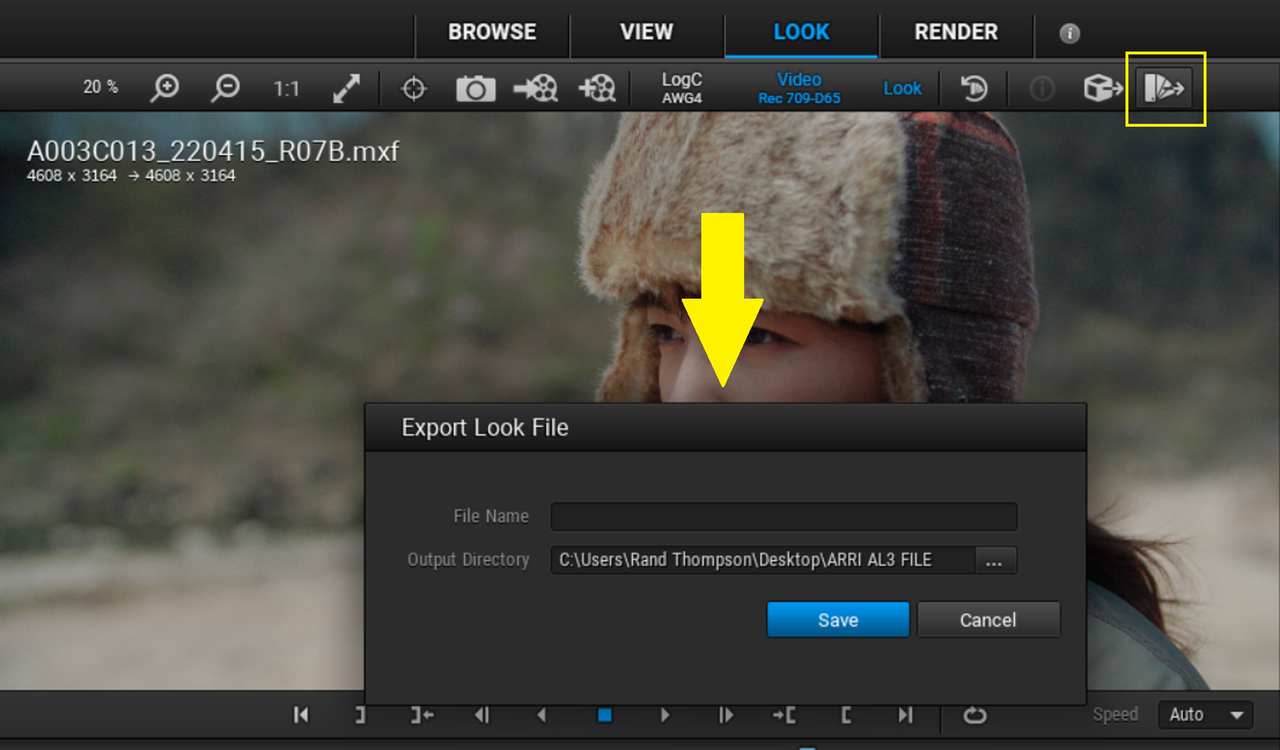When using the ArriIReferenceeTool and trying to create a Look, there doesn't seem to be any way of saving it. You can import a LUT but then there are no options to do anything further. You can't save the Look because Export LUT is greyed out. Every time I try and click on the My Looks tab the program freezes up.
THis program seems to have major bugs. Is anyone else experiencing the same issues?
ArriIReferenceTool Crashing & No ability to Export a LUT
-
Matthew Allard ACS
- Posts: 7
- Joined: Fri Mar 25, 2016 3:46 am
Hi,
What is the rationale for having to do that? Do I have to apply a Look from the Look library and then set the intensity to zero so that it doesn't affect the LUT I am trying to import and export to load up in the camera? ArriReferenceTool continues to crash and freeze up on me most times I try and use it.
What is the rationale for having to do that? Do I have to apply a Look from the Look library and then set the intensity to zero so that it doesn't affect the LUT I am trying to import and export to load up in the camera? ArriReferenceTool continues to crash and freeze up on me most times I try and use it.
-
Nephalem
- Posts: 48
- Joined: Wed Nov 30, 2022 7:03 am
Matthew,
This is how i would do this.
1) Here is a compatible AWG4 Creative Lut I made in FYLM.Ai called "THOR 4"
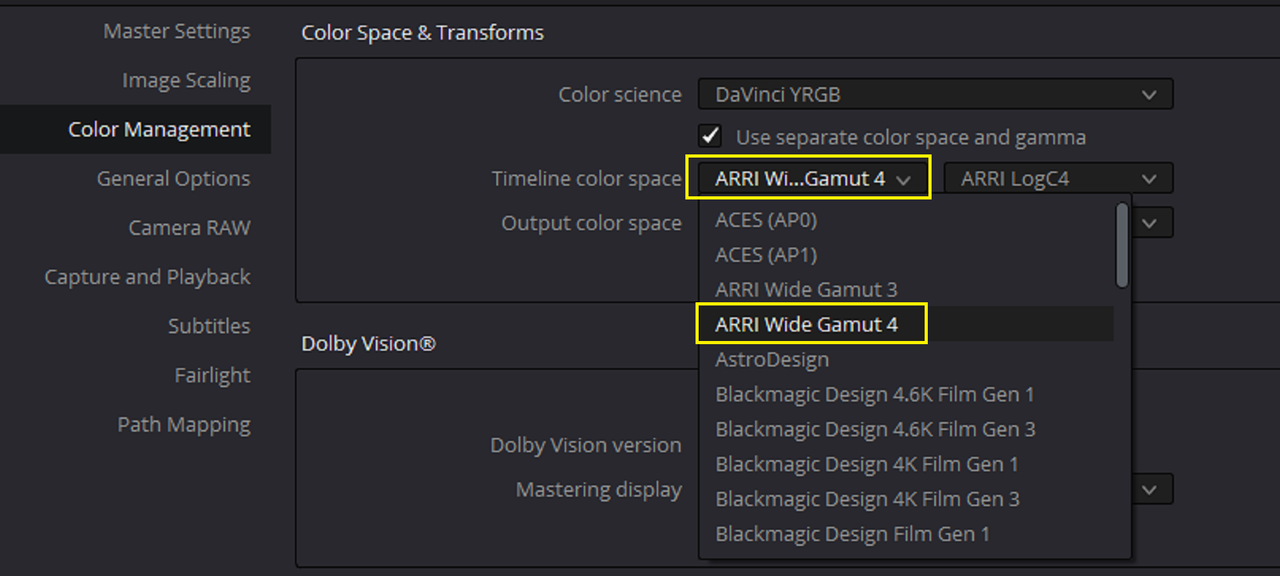
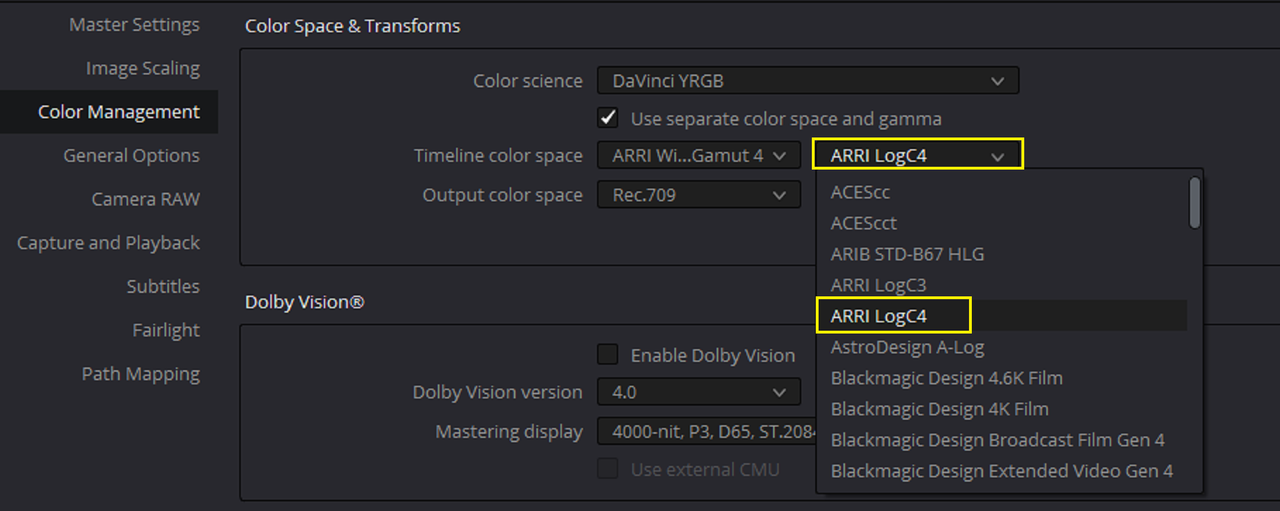
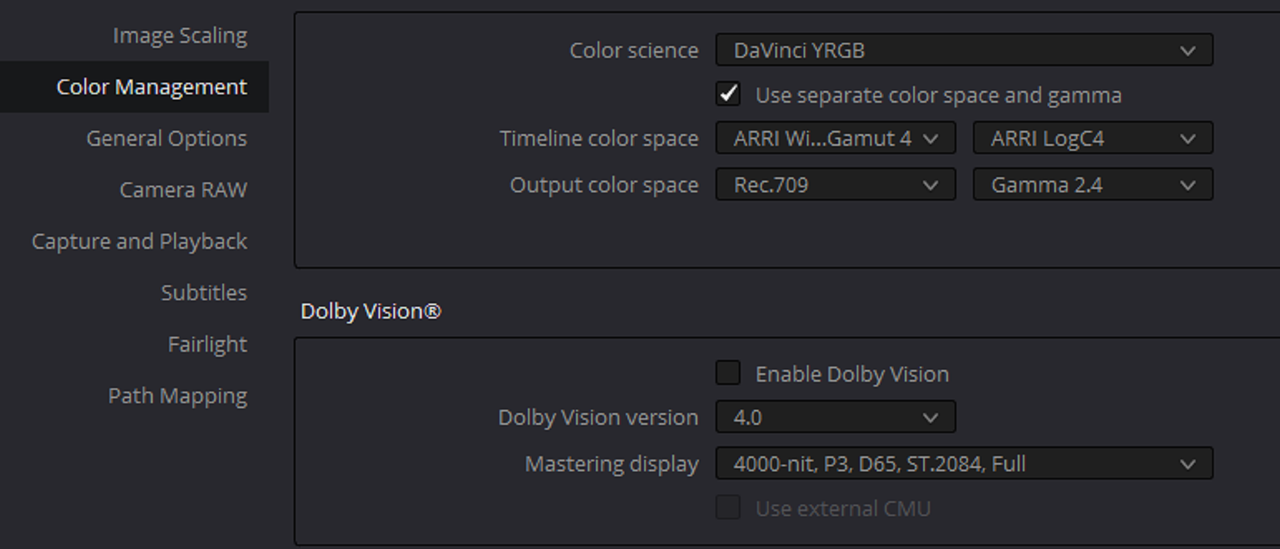
Before "THOR 4" LUT in Davinci Resolve

After "THOR 4" LUT in Davinci Resolve
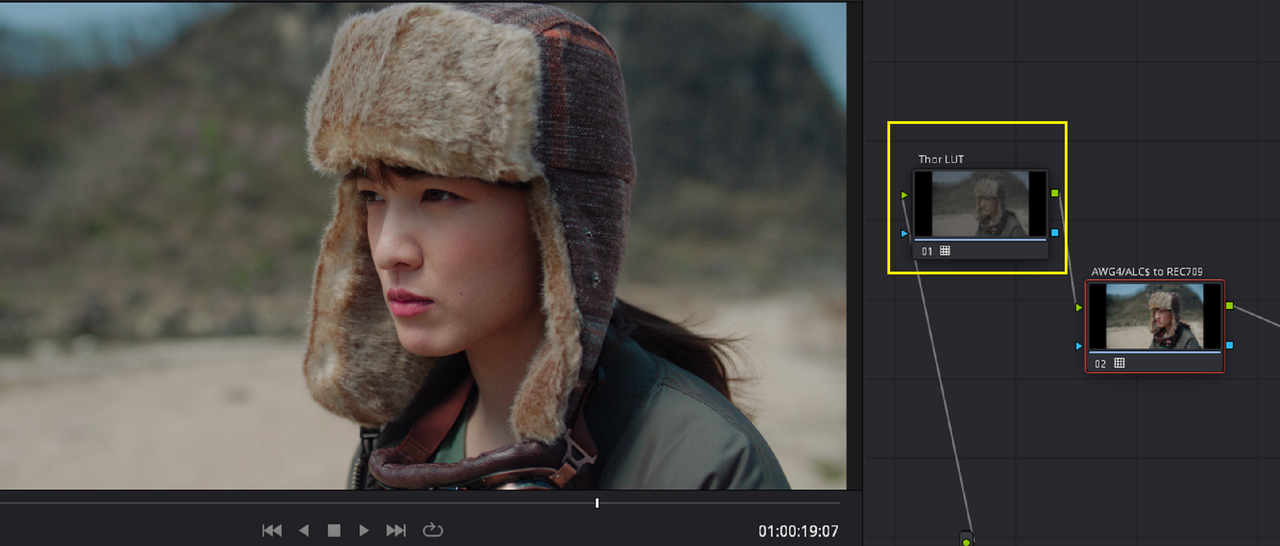
2)Next in the ARRI REFERENCE TOOL import the image you want to apply a LUT to.
Before adding the LUT you want to create a compatible LUT or ALF4 file from, apply one of the ARRI LOOK FILEs to the image to "ENABLE" both the "EXPORT LUT" and the "EXPORT LOOK FILE" buttons. Then you can apply the Lut you want to use to create either a LUT or an ALF4 file from.
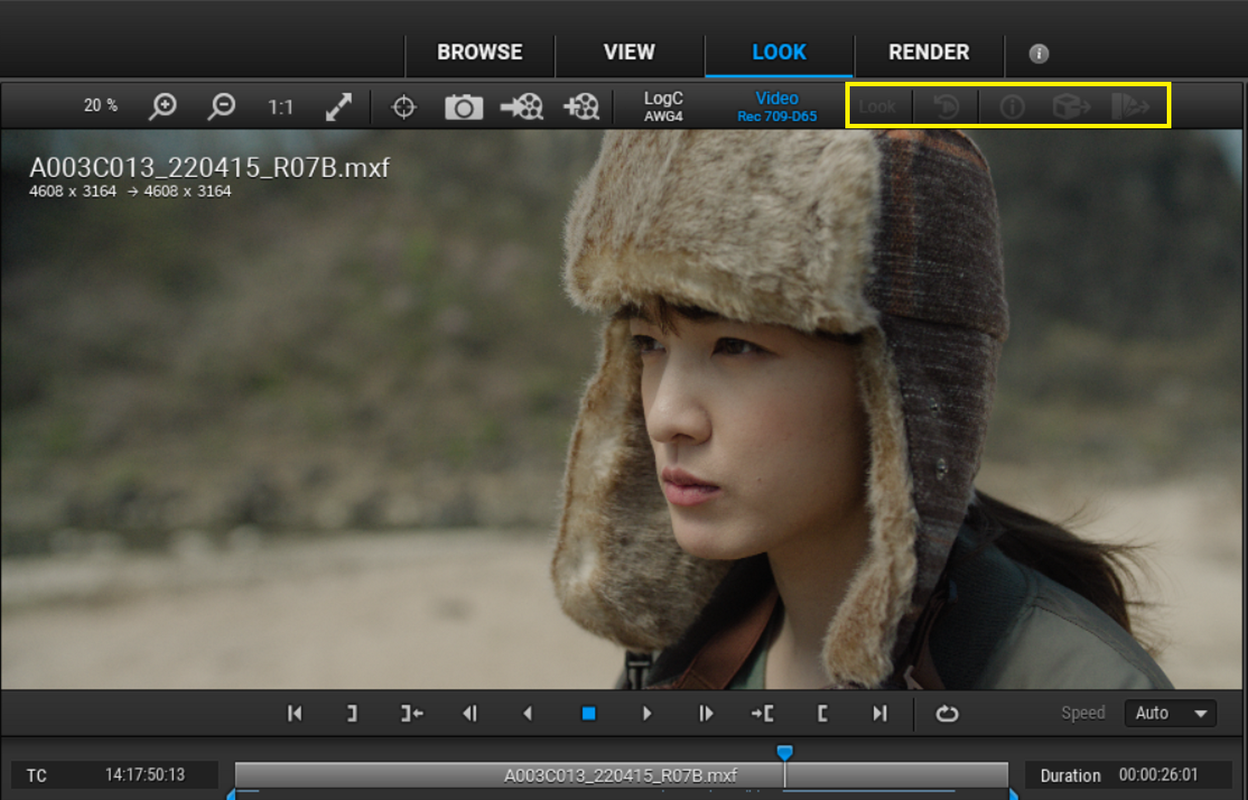
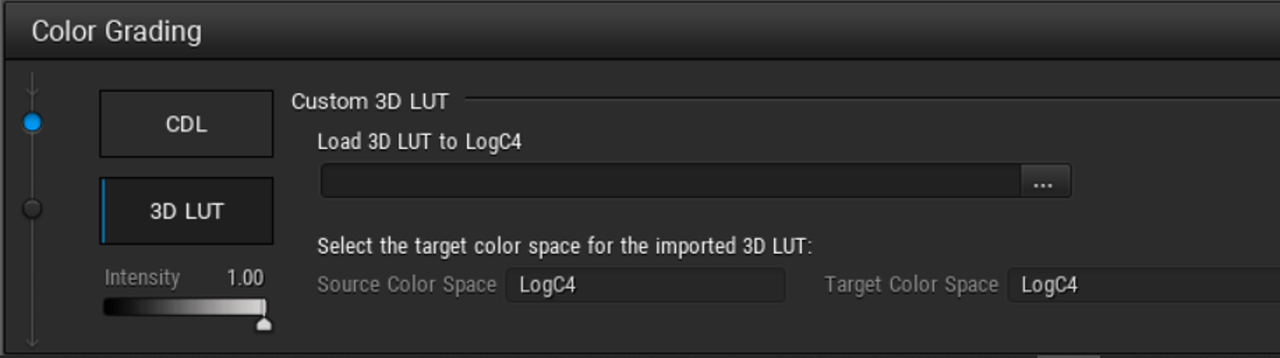
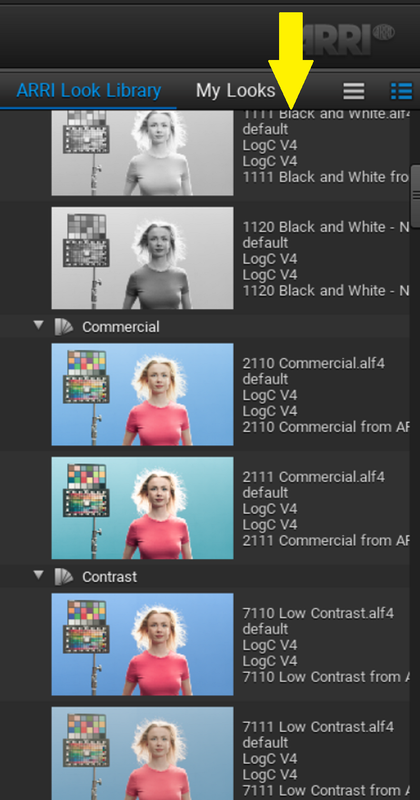
Continued due to URL limit in next post........
This is how i would do this.
1) Here is a compatible AWG4 Creative Lut I made in FYLM.Ai called "THOR 4"
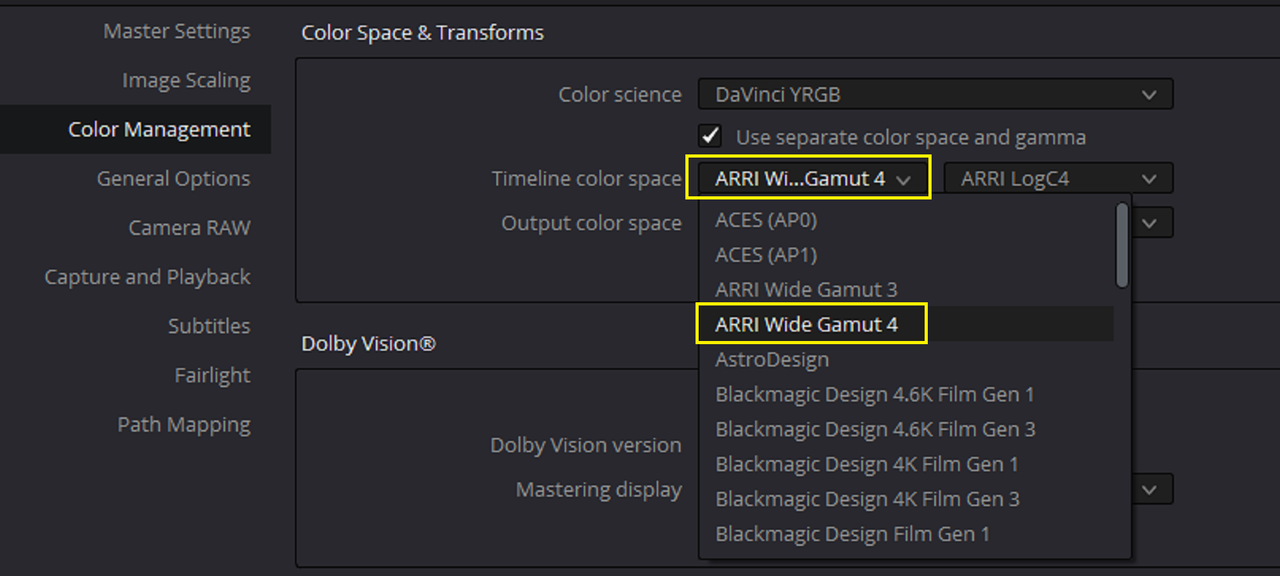
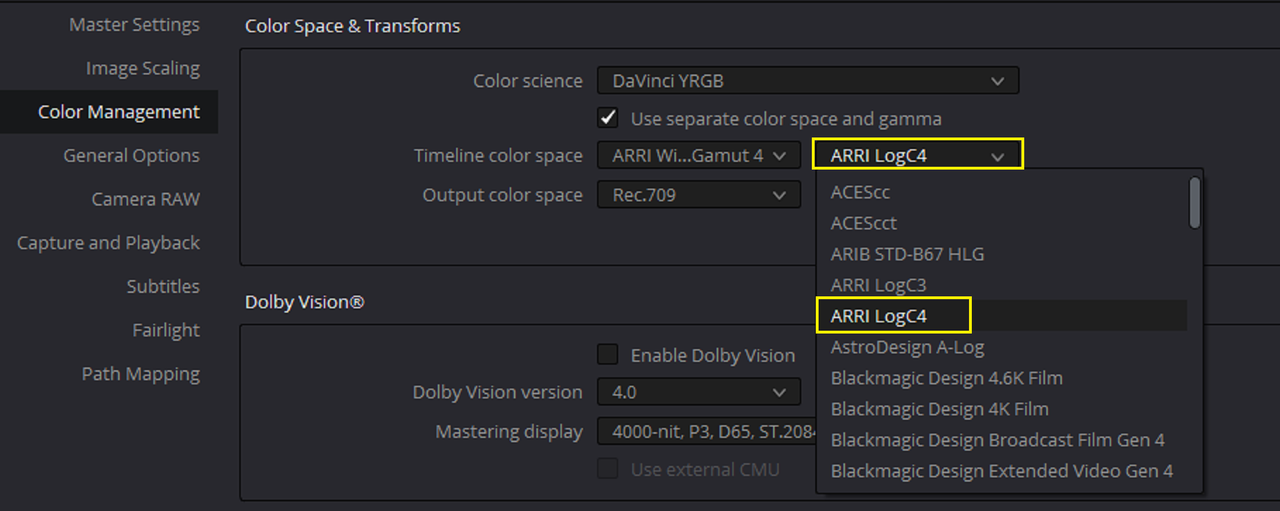
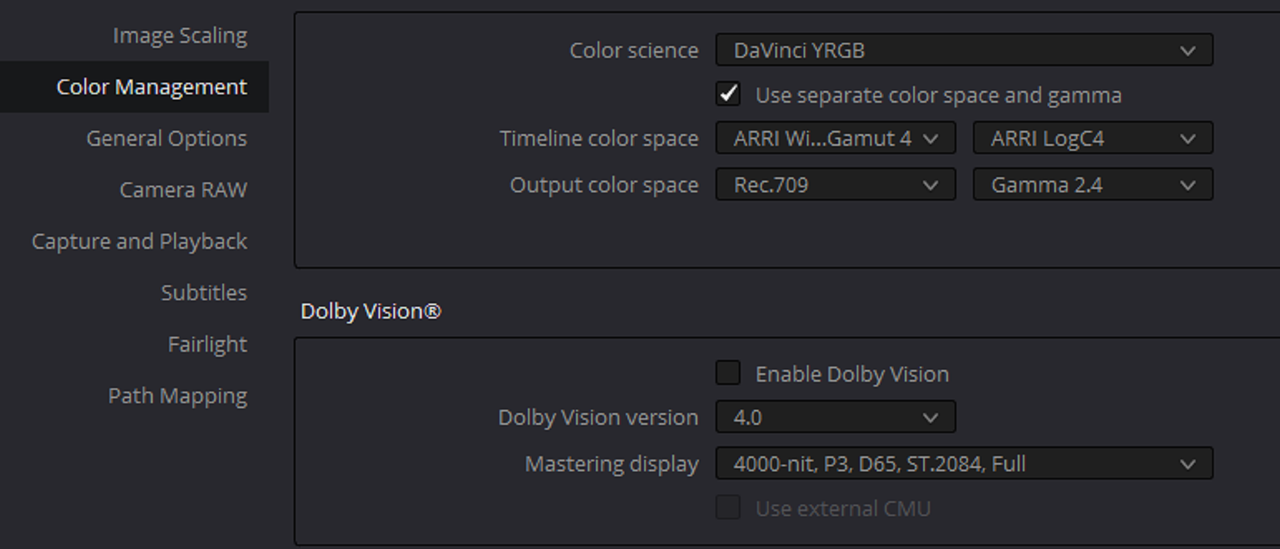
Before "THOR 4" LUT in Davinci Resolve

After "THOR 4" LUT in Davinci Resolve
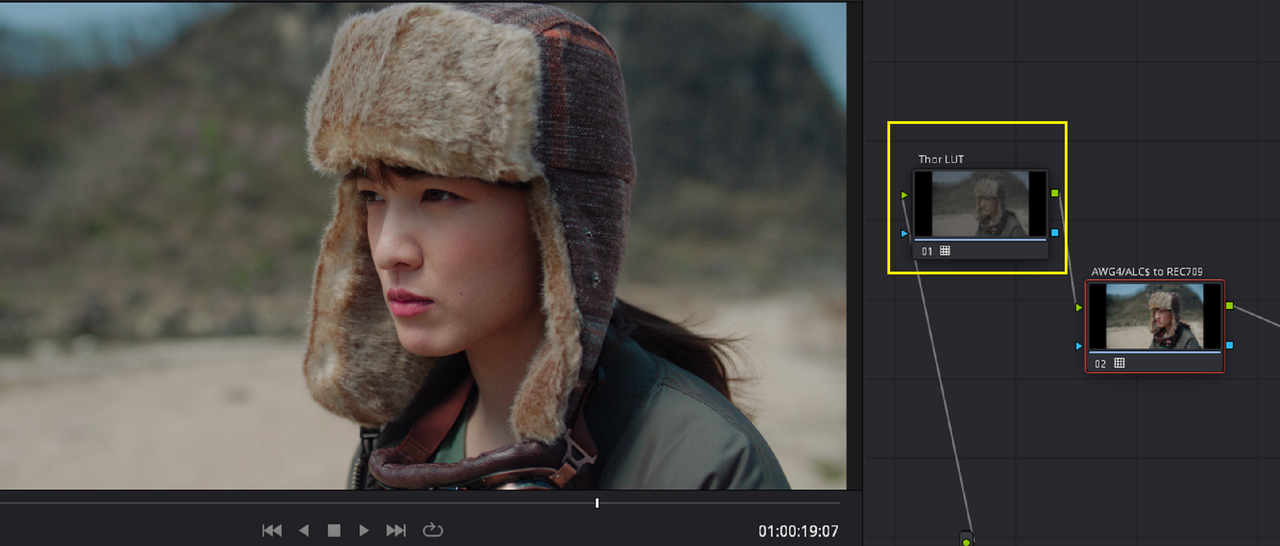
2)Next in the ARRI REFERENCE TOOL import the image you want to apply a LUT to.
Before adding the LUT you want to create a compatible LUT or ALF4 file from, apply one of the ARRI LOOK FILEs to the image to "ENABLE" both the "EXPORT LUT" and the "EXPORT LOOK FILE" buttons. Then you can apply the Lut you want to use to create either a LUT or an ALF4 file from.
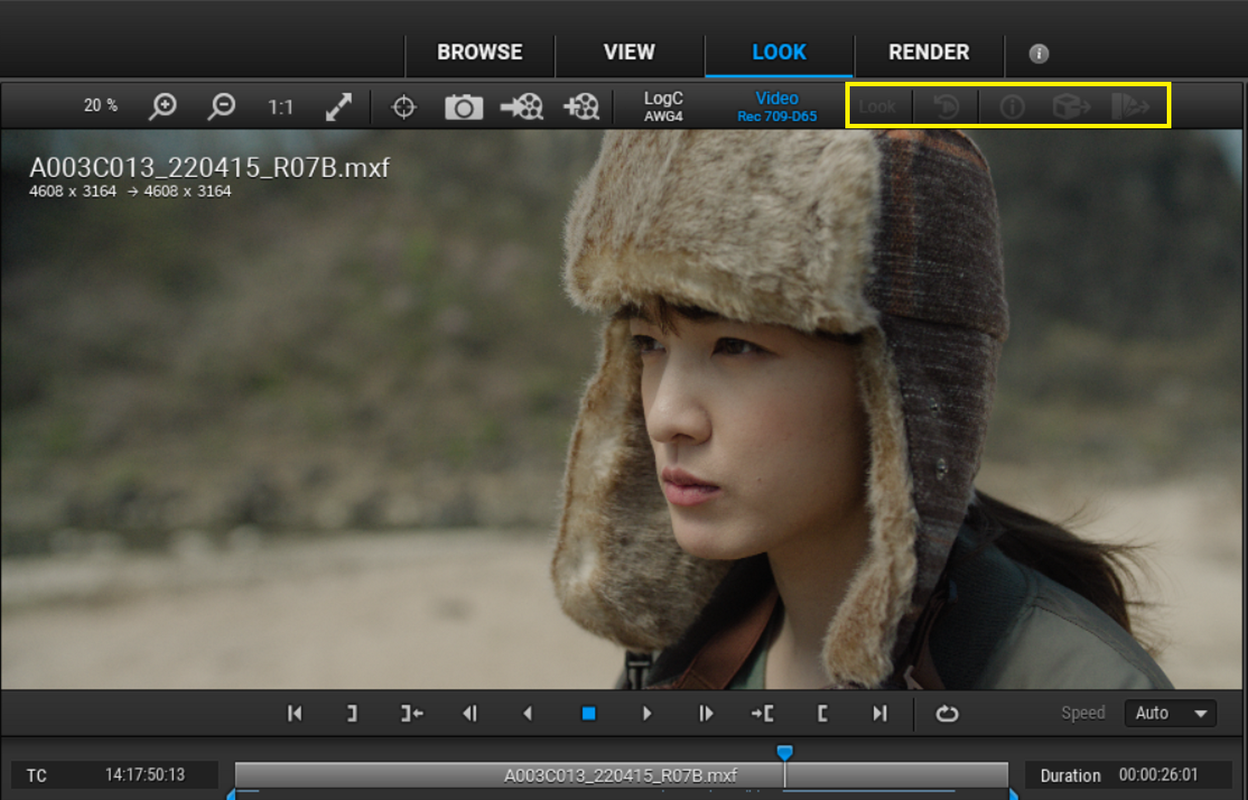
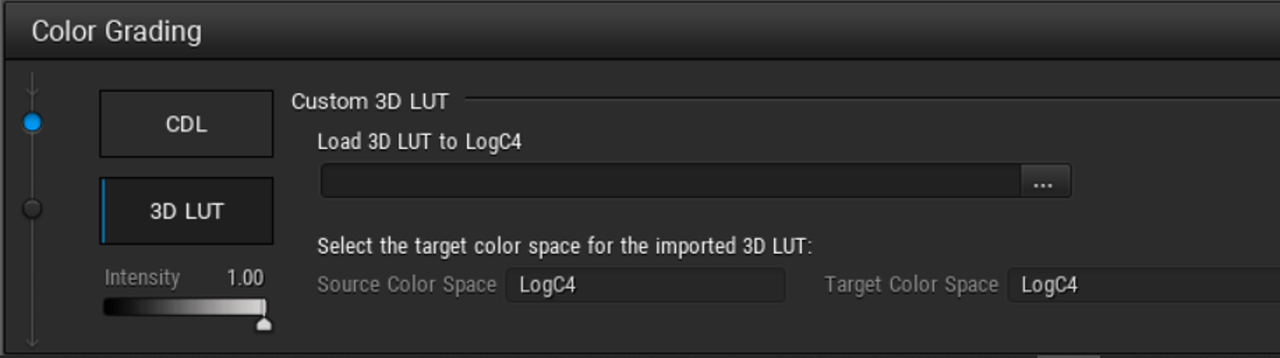
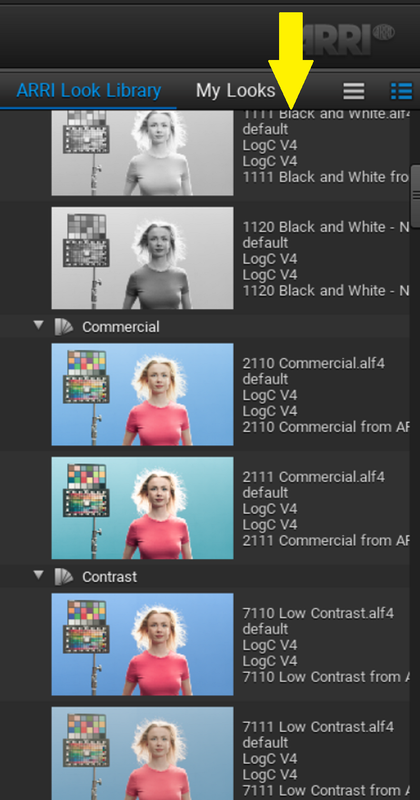
Continued due to URL limit in next post........
Last edited by Nephalem on Sun Feb 12, 2023 9:08 am, edited 5 times in total.
-
Nephalem
- Posts: 48
- Joined: Wed Nov 30, 2022 7:03 am
Matthew,Matthew Allard ACS wrote: ↑Wed Jan 11, 2023 10:27 am Hi,
What is the rationale for having to do that? Do I have to apply a Look from the Look library and then set the intensity to zero so that it doesn't affect the LUT I am trying to import and export to load up in the camera? ArriReferenceTool continues to crash and freeze up on me most times I try and use it.
I don't really know, I just ran into the same issue as you did when trying to export an ALF4 file or LUT. I think you just have to be working with looks in order to create one, I don't think it really has anything to do with setting the LUT intensity or anything as complicated as that. And Yeah, the ARRI REFERENCE TOOL crashes on me frequently If I try to do things too quickly. It normally takes me once or twice of opening it up before it lets me do what I want. So I just think it's all due to this version being the first iteration of the program. I think as this program matures you won't have all these crashes.
-
Matthew Allard ACS
- Posts: 7
- Joined: Fri Mar 25, 2016 3:46 am
Thank you for your explanation. I worked out how to export a look, but I think I must be doing something wrong when I try to create one in Resolve and then export it. Once I load it up in the camera it doesn't appear as it should. Any idea what I migfht be doing wrong? Sorry for all of the questions, but there doesn't seem to be anything from ARRI that tells you how do this correctly.
-
Nephalem
- Posts: 48
- Joined: Wed Nov 30, 2022 7:03 am
Matthew,
Sorry for my late response I think we might be possibly in two different TIme Zones. In Resolve when you are making a Lut for an Arri Alexa 35, you have to be sure it is designed for LOG to LOG. This basically means that any color corrections have to be done between an AWG4 / ALC4 IDT and a AWG4 / ALC4 ODT. You can do this with a grade in a Node in Resolve in a " Node based workflow" with a grade before an ARRI AWG4/ ALC4 to REC709 Transform Lut and then "Disabling " the Transform Lut, then "Right- Clicking" on that clip and selecting " Export Lut"( I believe that's the terminology ) and then exporting a "33" or "65" Cube sized Lut.
Or you could go from AWG4/ALC4 to another " Intermediate" Large/ Wide Color Space like RWG/ Log3G10, Davinci Wide Gamut/ Davinci Intermediate or even ACES AP1/ ACEScct with a " COLOR SPACE TRANSFORM" then grade for that specific Color Space then use another Node and use another COLOR SPACE TRANSFORM to go back to AWG4/ALC4. Then you would just export a 3D Lut with the Color Space Transforms coming from and going back to AWG4/ALC4 again without the ARRI AWG4/ ALC4 to REC709 Transform Lut.
I demonstrate these methods in the "How to make your own LUT for the camera?" Thread if you are interested. I think it's better to export your look as a ALF4 file" Export Look File" ( Arri look file for the Alexa 35, AWG4/ ALC4 ) than a LUT " Export Lut".
This Tutorial from Arri themselves will be even better.At about the 31:20 Minute mark, he starts to explain about how to create a " LOG TO LOG" Lut for the camera.
Sorry for my late response I think we might be possibly in two different TIme Zones. In Resolve when you are making a Lut for an Arri Alexa 35, you have to be sure it is designed for LOG to LOG. This basically means that any color corrections have to be done between an AWG4 / ALC4 IDT and a AWG4 / ALC4 ODT. You can do this with a grade in a Node in Resolve in a " Node based workflow" with a grade before an ARRI AWG4/ ALC4 to REC709 Transform Lut and then "Disabling " the Transform Lut, then "Right- Clicking" on that clip and selecting " Export Lut"( I believe that's the terminology ) and then exporting a "33" or "65" Cube sized Lut.
Or you could go from AWG4/ALC4 to another " Intermediate" Large/ Wide Color Space like RWG/ Log3G10, Davinci Wide Gamut/ Davinci Intermediate or even ACES AP1/ ACEScct with a " COLOR SPACE TRANSFORM" then grade for that specific Color Space then use another Node and use another COLOR SPACE TRANSFORM to go back to AWG4/ALC4. Then you would just export a 3D Lut with the Color Space Transforms coming from and going back to AWG4/ALC4 again without the ARRI AWG4/ ALC4 to REC709 Transform Lut.
I demonstrate these methods in the "How to make your own LUT for the camera?" Thread if you are interested. I think it's better to export your look as a ALF4 file" Export Look File" ( Arri look file for the Alexa 35, AWG4/ ALC4 ) than a LUT " Export Lut".
This Tutorial from Arri themselves will be even better.At about the 31:20 Minute mark, he starts to explain about how to create a " LOG TO LOG" Lut for the camera.
-
Matthew Allard ACS
- Posts: 7
- Joined: Fri Mar 25, 2016 3:46 am
Thank you so much for all of your help. Much appreciated 
-
Anders Holck
- Posts: 51
- Joined: Mon Dec 14, 2015 9:40 pm
- Contact:
Hi. Yeah basically there is a bug in the UI of the current ART.
When a user opens an Alexa 35 clip with no built in look (default locv4>709) and makes any adjustments in the look panel, the look buttons to the right side of the top toolbar should be enabled. This code is not working in the current version.
To enable them you have to select a look from the ARRI library first this enables the buttons.
As its only the buttons that are not enabled, you can also just click on another clip in the left side or another look from the right side and the "Save current look" dialog will pop up to save the look file.
Alexa Mini LF ARRIRAW file with alf embedded. Buttons show up.
Alexa 35 with default look file embedded, then tweaked in ART. Buttons are always dimmed, until you select a ARRI lookfile.
As a workaround. If you make changes and select another clip, it prompts you to save the look.
When a user opens an Alexa 35 clip with no built in look (default locv4>709) and makes any adjustments in the look panel, the look buttons to the right side of the top toolbar should be enabled. This code is not working in the current version.
To enable them you have to select a look from the ARRI library first this enables the buttons.
As its only the buttons that are not enabled, you can also just click on another clip in the left side or another look from the right side and the "Save current look" dialog will pop up to save the look file.
Alexa Mini LF ARRIRAW file with alf embedded. Buttons show up.
Alexa 35 with default look file embedded, then tweaked in ART. Buttons are always dimmed, until you select a ARRI lookfile.
As a workaround. If you make changes and select another clip, it prompts you to save the look.
You do not have the required permissions to view the files attached to this post.
Anders Holck DFF
Instagram/Facebook: andersholck
info@andersholck.com
+4526799726

Instagram/Facebook: andersholck
info@andersholck.com
+4526799726